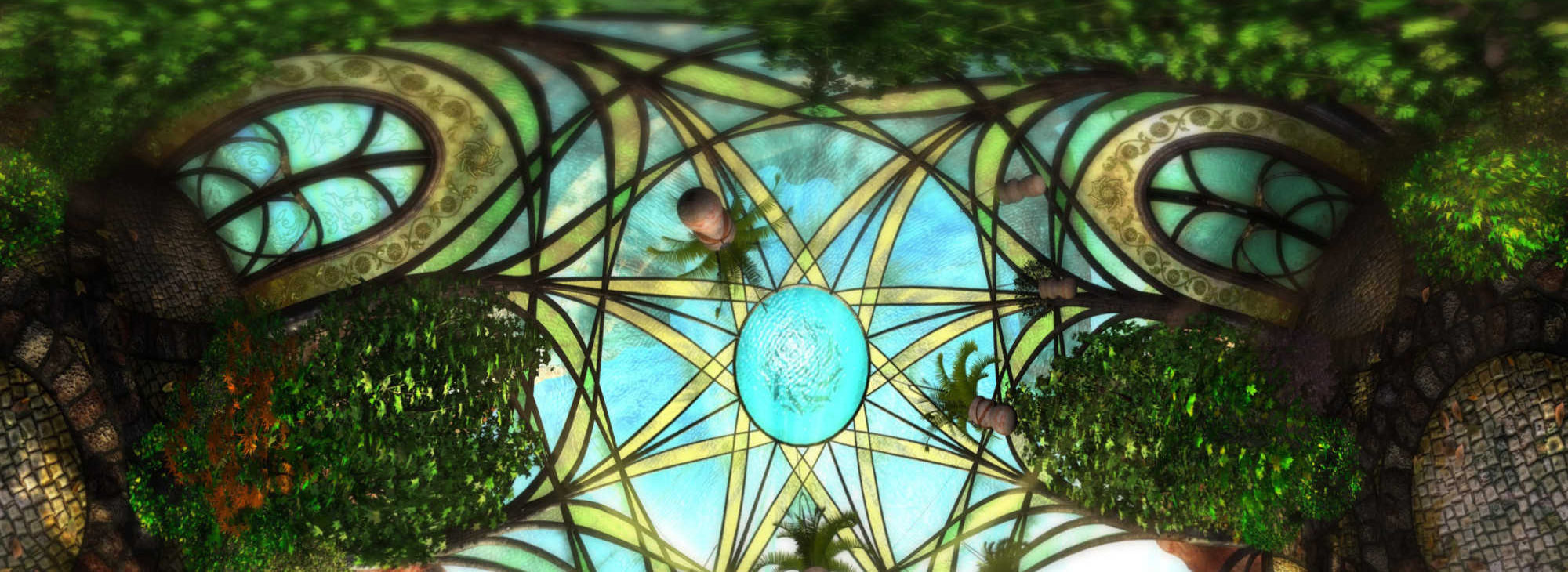So a couple years ago I got a bit interesting in photogrammetry.
Here is my favorite video on a free way to do it.
At some point my brain realized that while this sort of thing wouldn’t work well for Myst/Riven, it might work for Exile/Revelation. So I started playing around and experimenting with running photogrammetry software on data from Exile. I’ll get into all that in another post.
One of the things I had a bit of trouble with when I first started working on this was getting the data from the original game.
Of course there is the old standby of Dragon Unpacker. DUP always worked fine for Exile. But since it just brute force detects the files (images/video) inside of the data files, they are all spit out sequentially. It requires having to wade through lots of stuff to find what you are looking for in Exile’s data.
Also, I wanted to take a good look at Revelations version of Tomahna (while they look similar, they are distinctly different). The trouble is that Ubisoft used nested .m4b files. DUP can open them, but bulk extraction never worked correctly. So you have to manually extract each nested file. It’s a pain.
On top of that, Revelation’s cube maps were broken into tiled grids of smaller images, and many of them were saved in a .zap format. These could not be read correctly by image software. So extracting full panoramas from Revelation wasn’t possible that way.
There was Revelator, but it’s not open source, and to my knowledge the author passed away.
Between my frustration and curiosity with the situation, one thing led to another, and I ended up writing my own program for extracting Exile & Revelation data.
Introducing the MYSTER Asset Explorer!
MYSTERAssetExplorer Github Page
I’ve released it under the MIT license. So have at it!

It’s still a bit rough, and there are some features I haven’t finished yet. I’ll revisit finishing this project at some point.
And if you have any pull requests, let me know!